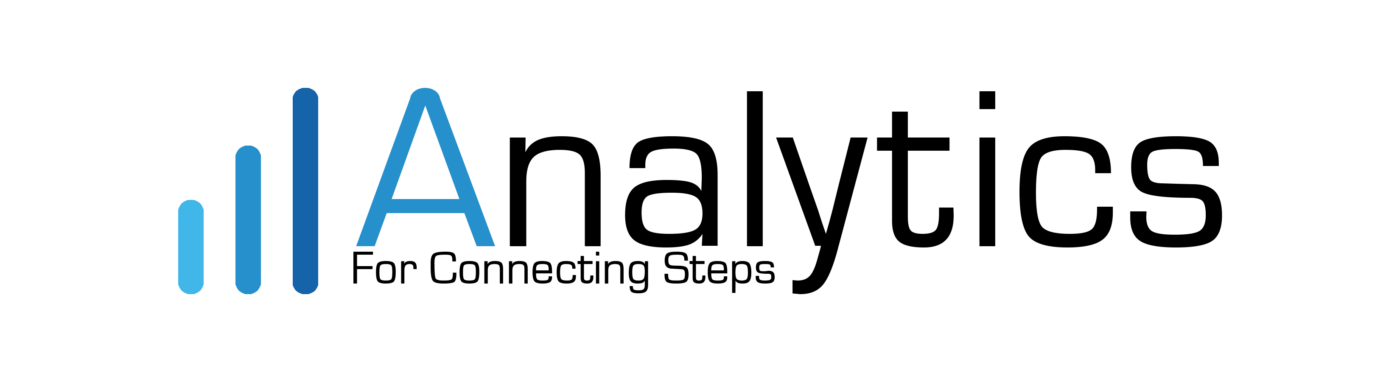
Produce meaningful data and save hours in Excel!
We are delighted to announce that today we are launching our brand new B Squared Analytics platform!
With the click of a button, the Analytics platform for Connecting Steps allows you to:
- Stay out of Excel – sorting, filtering, averages and grouping pupils to show progress can all be done within Connecting Steps
- Save time with favourite reports and pinning – set up your termly reporting to access quickly each term
- Get a whole school picture – compare non-SEND data and SEND data together for a primary school
- Use multiple expectations around progress and attainment for different groups of pupils
- Use our standardised data – for fairer analysis of pupil progress and better consistency between frameworks
- Predict progress for individual pupils – using our progress trend report
- Use linear vs non-linear data and different levels of data
All Connecting Steps users can now access B Squared Analytics using this link:
https://uk.bsquared-analytics.com/
(log in with the same details you use for Connecting Steps)
Introducing the Analytics platform – FREE Resources
To support our Connecting Steps customers we have the below free resources available taking you through the new Analytics platform:
Webinar
Watch this webinar to find out how our new analytics platform can save you so much time and how to compare data for a whole school picture.
watch the webinarOnline training course
Our video-based course covers everything you need to know about our new Analytics in just 1 hour 30 minutes.
start courseOverview of reports
Download the pdf document which takes you through the different reports now available in Analytics.
download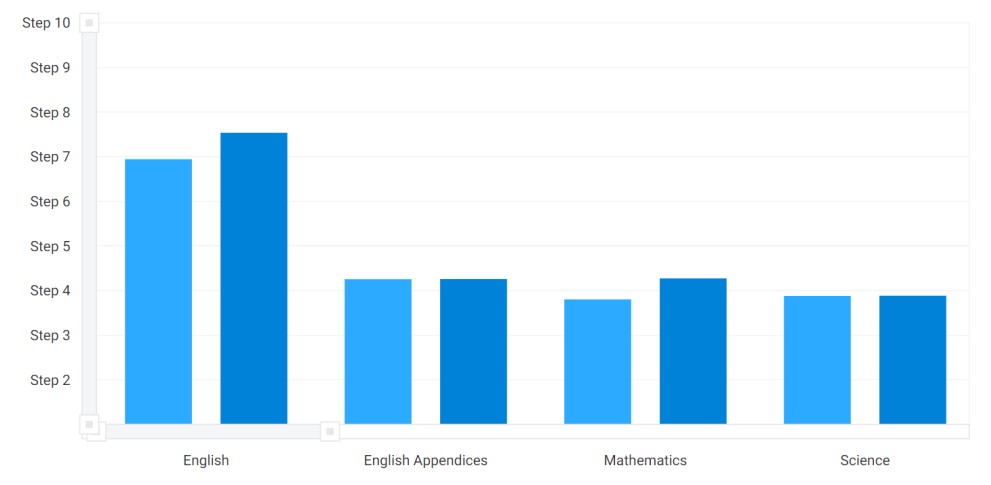
What our customers think
Our Connecting Steps customers recently attended a webinar previewing the new Analytics platform. Here’s what they had to say….
“Value added is great! Looking forward to using this.”
“Thank you Dale, looking forward to trying this out!”
“Looks great. Sure I’ll have questions once I start playing!”
Analytics sample reports
Here’s a few examples of the reports the new Analytics platform can produce including; bar, line, radar and pie charts. All of these available instantly with the click of a button and no Excel!
Progress stack – group
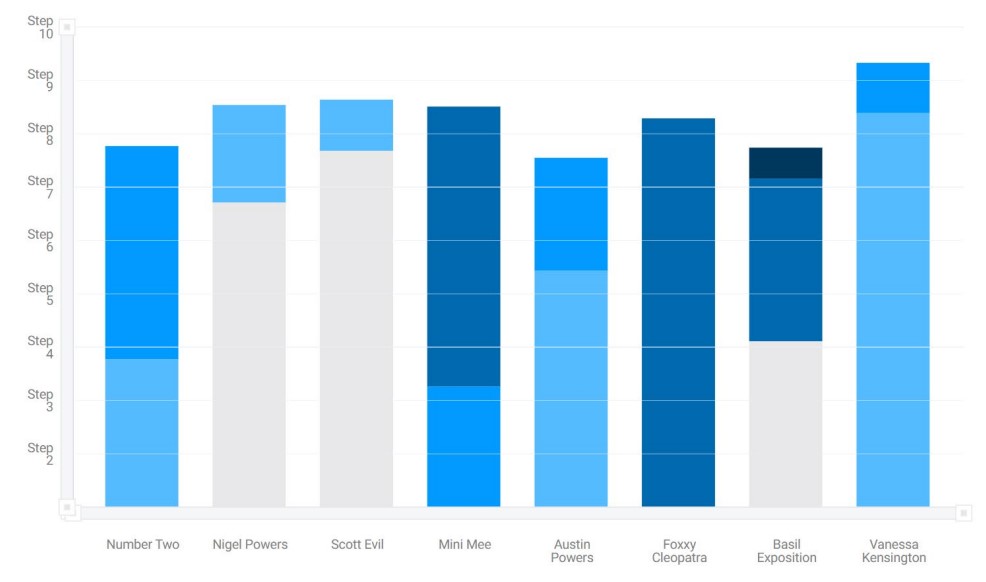
This report compares progress and attainment over multiple years for a student across all areas. Each colour on the graph represents a different school year. Choose a date and then a number of years to look back over.
Individual radar report – time
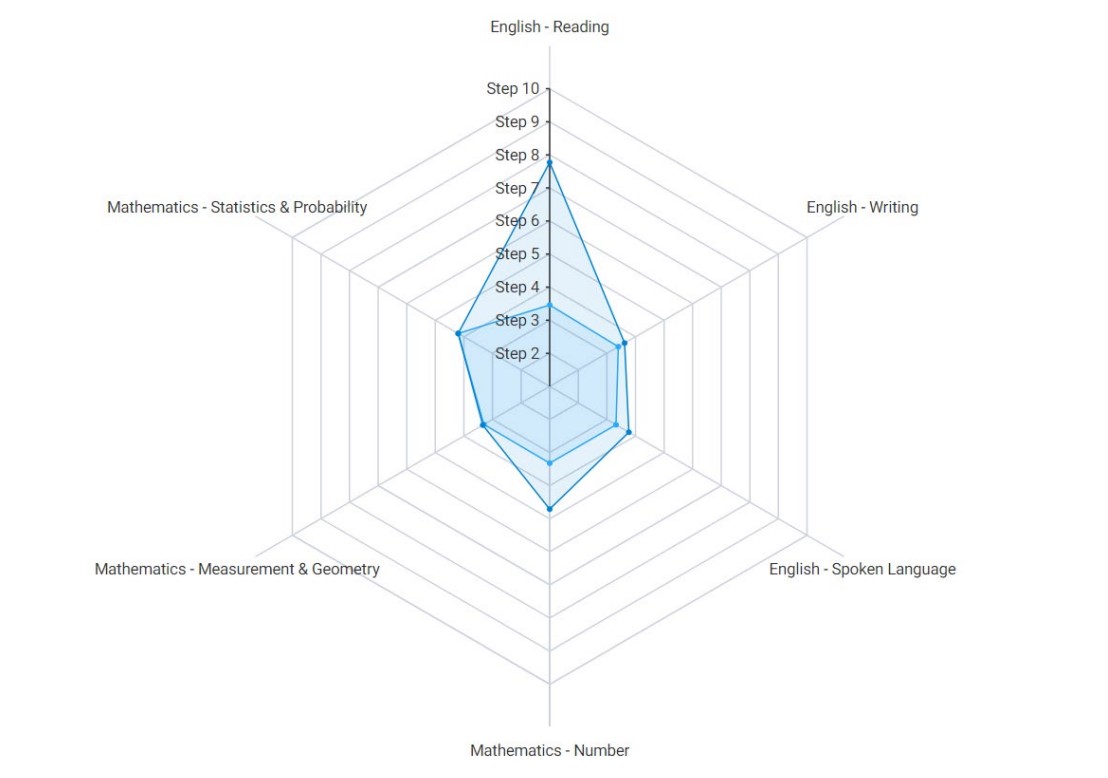
This report shows the growth over time within a number of areas. It is a great way to show progress and attainment in up to 10 different areas. You need to pick a minimum of 3 subjects/profiles, up to a maximum of 10 subjects/profiles.
Attainment pie chart
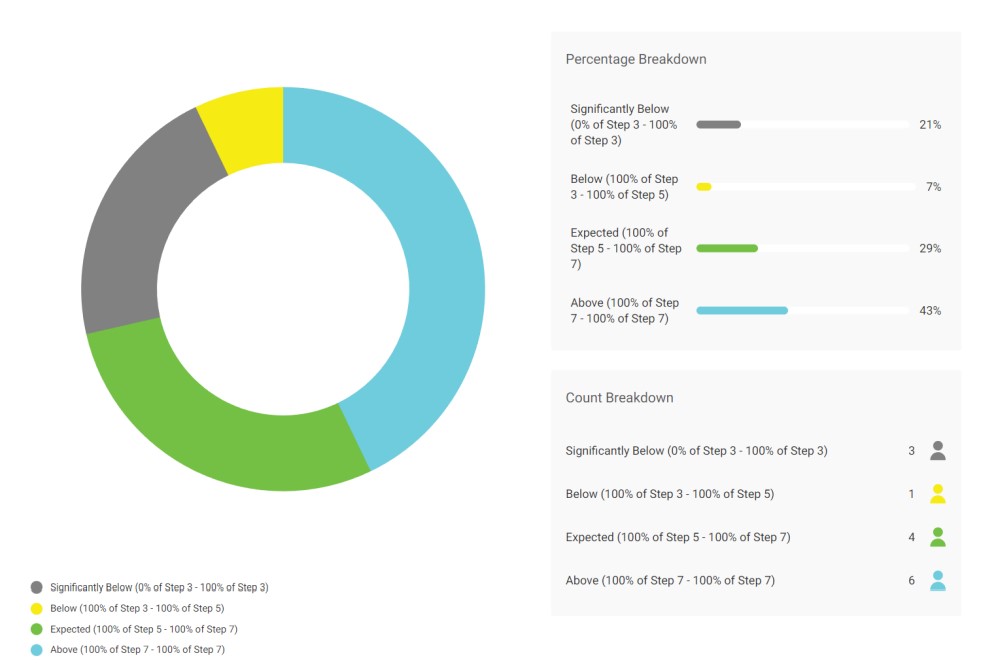
This pie chart shows an overview of attainment for a group of students. It groups students into attainment bands. You have to set attainment bands to run the report, to group students into Significantly Below, Below, Expected and Above.
all subjects
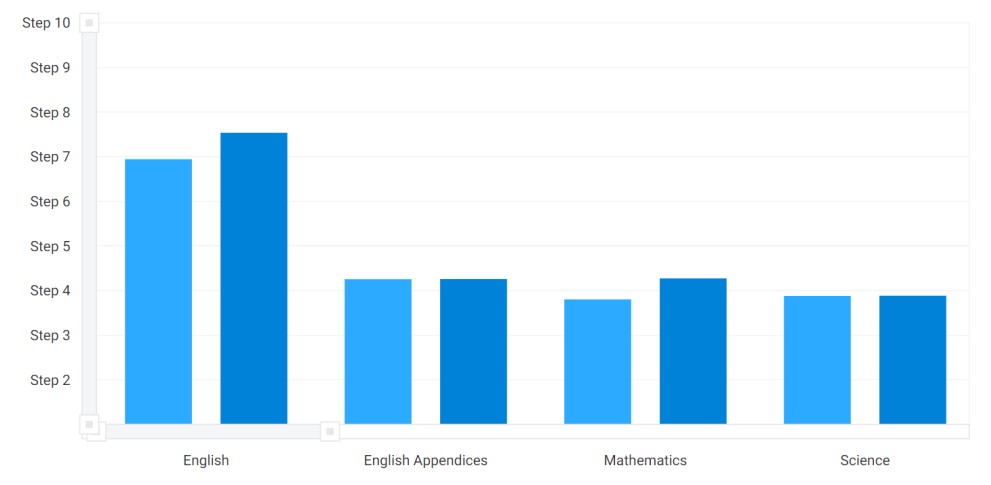
This report shows progress and attainment for a group of students across all areas within a framework down to subject level (English, Maths etc.). You can add your own progress and attainment judgements.
find out more about the reportsUseful tips for creating reports
*Students are only included in a framework if they are assigned to the framework.
All Pupils means all pupils on that framework, not all pupils in the school.*
*Students will show ‘No Data’ if they are on a framework, but no baseline has been added or they were baselined after that date.*
*The Standardised Score is a better way of analysing your data as it considers that the levels are all different sizes across frameworks. It creates a standardised score that is comparable across all frameworks. It also standardises progress values across levels of different sizes.*
Contact our support team if you need more help
Email us on support@bsquared.co.uk
Call us on 01252 870133



